


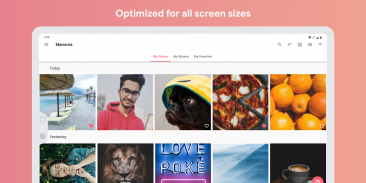
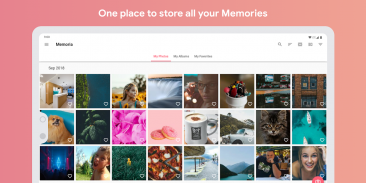

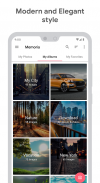
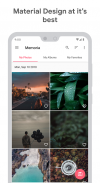
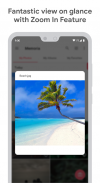
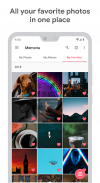





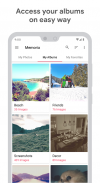
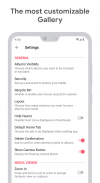

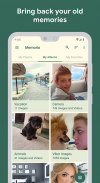

Memoria Photo Gallery

Descrizione di Memoria Photo Gallery
Welcome to Memoria Photo Gallery, the most personalized Photo Gallery on Google Play store. Created with gorgeous Material Design, Memoria Photo Gallery is made for fast, smooth and organized browsing through all your favorite photos, with our main goal to provide immaculate user experience. Fast. Secure. Beautiful. Personalized.
One place for all your memories!
BEAUTIFUL
Experience beautiful and sleek Material Design at its best
FAST
See all your media instantly, with a smooth and fast navigation experience across whole of app
CUSTOMIZE
Choose amongst wide range of primary and accent colors, base themes and customize Memoria the way you want. You can Even change your profile photo and your name to make it feel your own
ZOOM IN
Press and hold on any image to zoom in and get a fantastic view at glance
SECURITY
Keep your personal photos secure in the Vault or by hiding your albums. Only you can access them with PIN, Password or with the Fingerprint protection
GESTURES
Swipe up/down or rotate photo with your fingers
ENCRYPTED VAULT
Try our unique and true encrypted vault which is not limited to the app only, but whole system. Put your sensitive photos in the vault and you will not be able to access them with any other app on your device, but only through Memoria
HIDING ALBUMS
Hide your sensitive albums and make them accessible only with your permission
ALBUMS VISIBILITY (INCLUDE/EXCLUDE)
Choose which albums you want to be included or excluded from the app
FAVORITES
Mark your favorite photos to keep them handy when you need them the most
PINCH TO ZOOM IN AND OUT
Change the size of the layout with a simple and fast pinch to zoom gesture or just select your layout in settings
BE ORGANIZED
Sort, group and filter all your media in a very easy and simple way
COVER PHOTO
Don't want sorting/grouping to determine your Album cover photo? Of course you won't, just choose your desired image and make it as cover photo for the album
OPENING MEMORIA
Choose what is shown to you at the first screen when you open Memoria. Your Photos, Your Albums, or maybe something else?
SLIDESHOW
Enjoy viewing your favorite media with integrated slideshow feature
PINNING
Pin your beloved albums at the top, so you can open them anytime and cherish those beautiful memories instantly
SEARCH
Search through hundreds of your photos and albums in just one click
CAST
Cast your photos and videos on TV with Chromecast feature
NEW FEATURES
We listen to all our users feedback. Send us your ideas for new features and we will try our best to include most of them in our future updates
HELP AND SUPPORT
Check out our extensive support and help section in the app itself. Still didn’t find the solution? Or maybe you just found a bug, or you want to give us a feedback. Feel free to contact us anytime on email support@memoriaphotogallery.com. We reply to our users with speed of light!
FOLLOW US AND STAY UPDATED
Instagram - https://www.instagram.com/vertumus/
Twitter - https://twitter.com/Vertumus_XDA
Official XDA Forum - https://forum.xda-developers.com/android/apps-games/app-beautiful-sleek-material-design-t3884037
Telegram Group - https://t.me/joinchat/Jw3h0RZs5n4UG96r5J1Ciw
Telegram Channel - MemoriaPhotoGallery
Discord - https://discord.gg/7Dhu89q
Facebook Page - https://www.facebook.com/MemoriaPhotoGallery/
Website - https://www.memoriaphotogallery.com
Thank you all for the support!
Benvenuti in Memoria Photo Gallery, la galleria fotografica più personalizzata su Google Play Store. Creato con un magnifico Material Design, Memoria Photo Gallery è fatto per navigare in modo rapido, semplice e organizzato attraverso tutte le tue foto preferite, con il nostro obiettivo principale di fornire un'esperienza utente immacolata. Veloce. Sicuro. Bellissimo. Personalizzata.
Un posto per tutti i tuoi ricordi!
BELLA
Sperimenta il design dei materiali bello ed elegante al suo meglio
VELOCE
Guarda tutti i tuoi media all'istante, con un'esperienza di navigazione fluida e fluida su tutta l'app
Personalizza
Scegli tra un'ampia gamma di colori primari e di accento, temi di base e personalizza Memoria nel modo desiderato. Puoi anche cambiare la foto del tuo profilo e il tuo nome per farla sentire come tua
ZOOM IN
Premi e tieni premuto su qualsiasi immagine per ingrandire e ottenere una vista fantastica a colpo d'occhio
Sicurezza
Mantieni le tue foto personali al sicuro nel Vault o nascondendo i tuoi album. Solo tu puoi accedervi con PIN, Password o con la protezione delle impronte digitali
GESTI
Scorri verso l'alto / il basso o ruota la foto con le dita
VOLTA CRIPTATA
Prova il nostro unico e vero archivio crittografato che non è limitato solo all'app, ma all'intero sistema. Metti le tue foto sensibili nel caveau e non sarai in grado di accedervi con qualsiasi altra app sul tuo dispositivo, ma solo attraverso Memoria
NASCONDI ALBUM
Nascondi i tuoi album sensibili e rendili accessibili solo con la tua autorizzazione
VISIBILITÀ ALBUM (INCLUDE / EXCLUDE)
Scegli gli album che desideri vengano inclusi o esclusi dall'app
Preferiti
Segna le tue foto preferite per tenerle a portata di mano quando ne hai più bisogno
PINZ TO ZOOM IN AND OUT
Cambia le dimensioni del layout con un pizzico semplice e veloce per ingrandire il gesto o semplicemente selezionare il layout nelle impostazioni
ESSERE ORGANIZZATO
Ordina, raggruppa e filtra tutti i tuoi file multimediali in un modo molto facile e semplice
COPIA FOTO
Non vuoi ordinare / raggruppare per determinare la tua foto di copertina dell'album? Certo che no, basta scegliere l'immagine desiderata e renderla come foto di copertina dell'album
OPENING MEMORIA
Scegli cosa ti viene mostrato nella prima schermata quando apri Memoria. Le tue foto, i tuoi album o forse qualcos'altro?
Presentazione
Goditi la visione dei tuoi contenuti preferiti con la funzione di presentazione integrata
pinning
Metti in risalto i tuoi amati album in cima, in modo da poterli aprire in qualsiasi momento e custodire quei bellissimi ricordi all'istante
Ricerca
Cerca tra centinaia di foto e album in un solo clic
CAST
Trasmetti le tue foto e i tuoi video sulla TV con la funzione Chromecast
NUOVE CARATTERISTICHE
Ascoltiamo tutti i feedback degli utenti. Inviaci le tue idee per nuove funzionalità e faremo del nostro meglio per includerle nella maggior parte dei nostri aggiornamenti futuri
AIUTO E SUPPORTO
Consulta la nostra ampia sezione di supporto e assistenza nell'app stessa. Non hai ancora trovato la soluzione? O forse hai appena trovato un bug o vuoi darci un feedback. Sentiti libero di contattarci in qualsiasi momento tramite e-mail support@memoriaphotogallery.com. Rispondiamo ai nostri utenti con velocità della luce!
SEGUICI E RESTIAMO AGGIORNATO
Instagram - https://www.instagram.com/vertumus/
Twitter - https://twitter.com/Vertumus_XDA
Forum XDA ufficiale - https://forum.xda-developers.com/android/apps-games/app-beautiful-sleek-material-design-t3884037
Gruppo Telegram - https://t.me/joinchat/Jw3h0RZs5n4UG96r5J1Ciw
Canale di Telegram - MemoriaPhotoGallery
Discord - https://discord.gg/7Dhu89q
Pagina Facebook - https://www.facebook.com/MemoriaPhotoGallery/
Sito Web - https://www.memoriaphotogallery.com
Grazie a tutti per il supporto!

























